How to Create a List?
To create a list, enter your desired search criteria and click Search. Make sure you narrowed down your list to include only items you like.
Expand “Create Trakt List” and enter your List name, description and click “Create Trakt List”
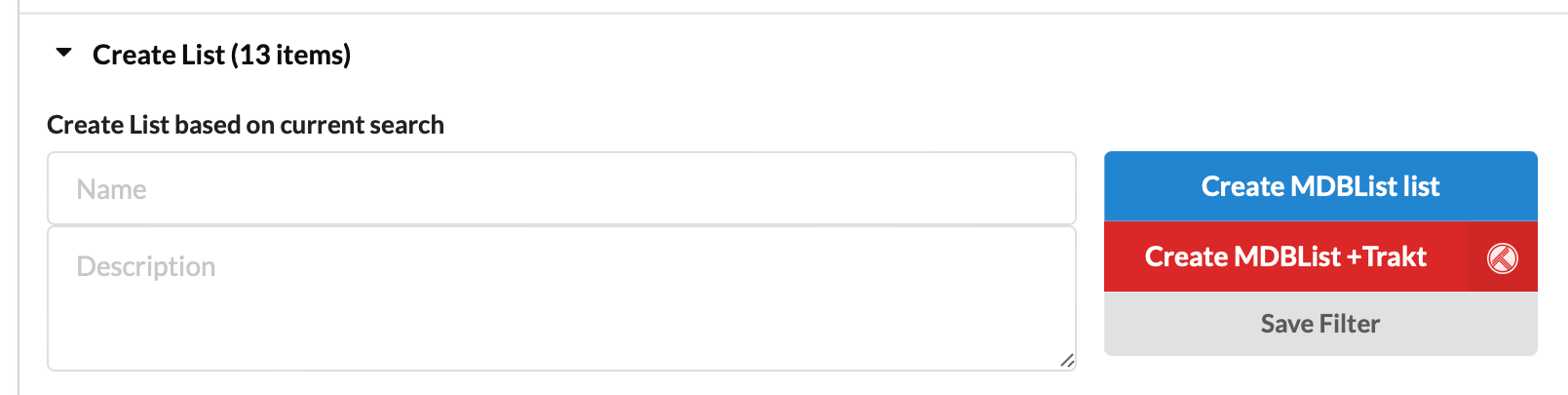
Go to My Lists to see your new list. Wait for it to populate

You can use your lists with: