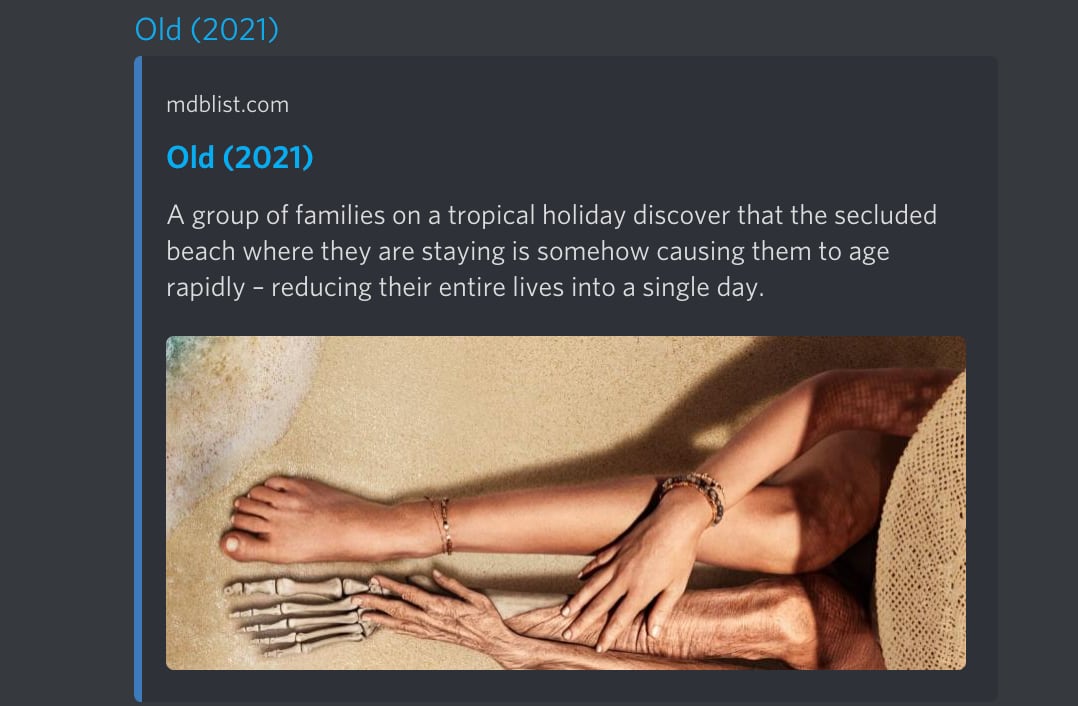Discords integration via Zapier
Supporter
Here is an automation example on how to get new Movies added to the list automatically generate a post on Discord.
For IFTTT integration use "RSS Feed" + "Webhooks" (POST JSON message to Discord webhook)
Getting list RSS URL
From your list view My Lists click on RSS icon (Copy RSS URL).
Zapier integration
- Click “Create Zap”
- Search for RSS and select “RSS by Zapier”
- For “Trigger event” select “New Item in Feed” and click Continue.
- Enter Feed URL and click Continue.
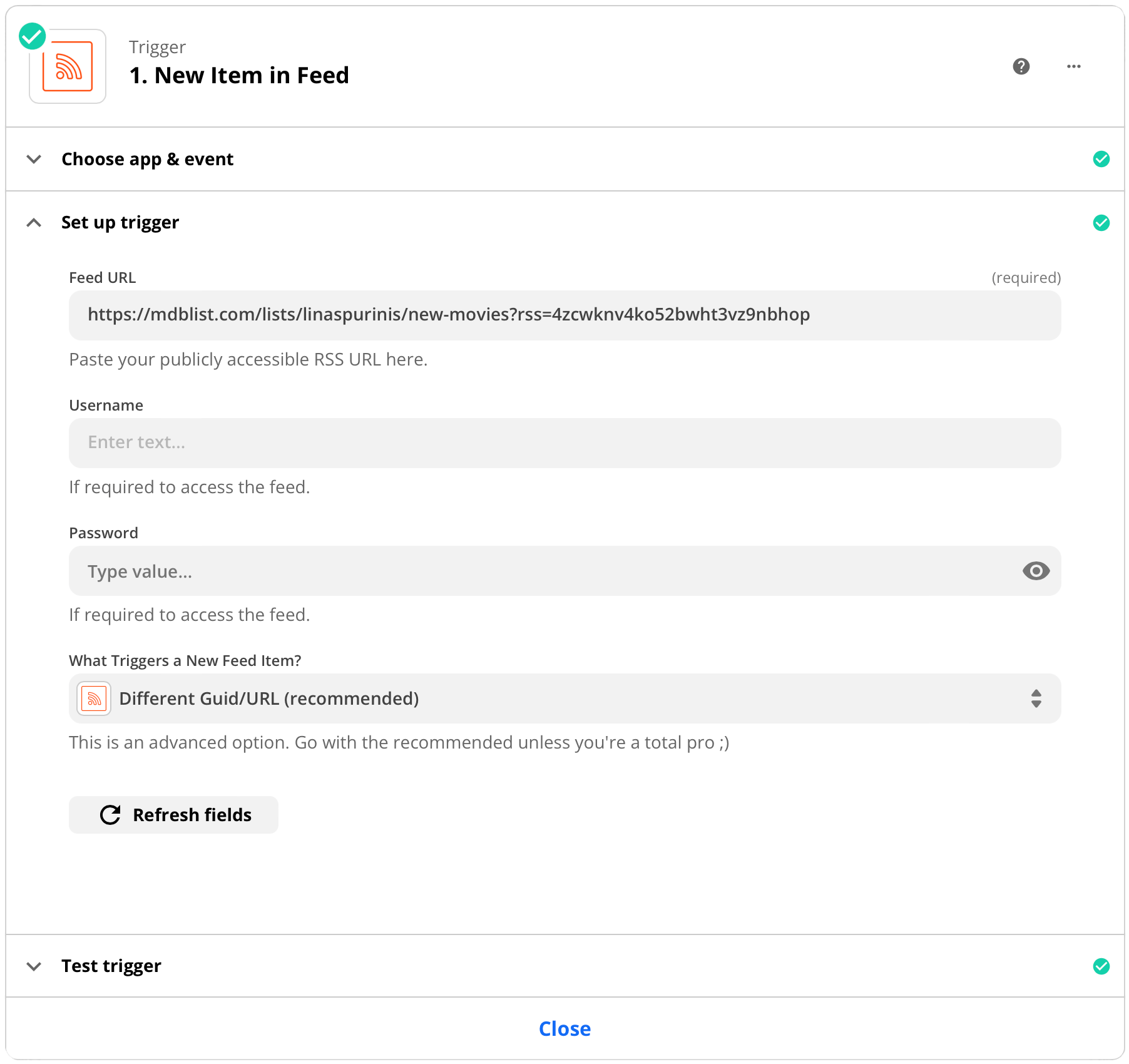
-
Click “Test Trigger”. You will see some RSS data parsed by Zapier, click Continue.
- For Action search and select Discord.
- Choose “Send Channel Message” as Action Event and click Continue.
- Select your Discord account or add a new one, click Continue.
- On the next step, Select a Channel, fill message text as in the screenshot example below and click Continue to Test your created action.
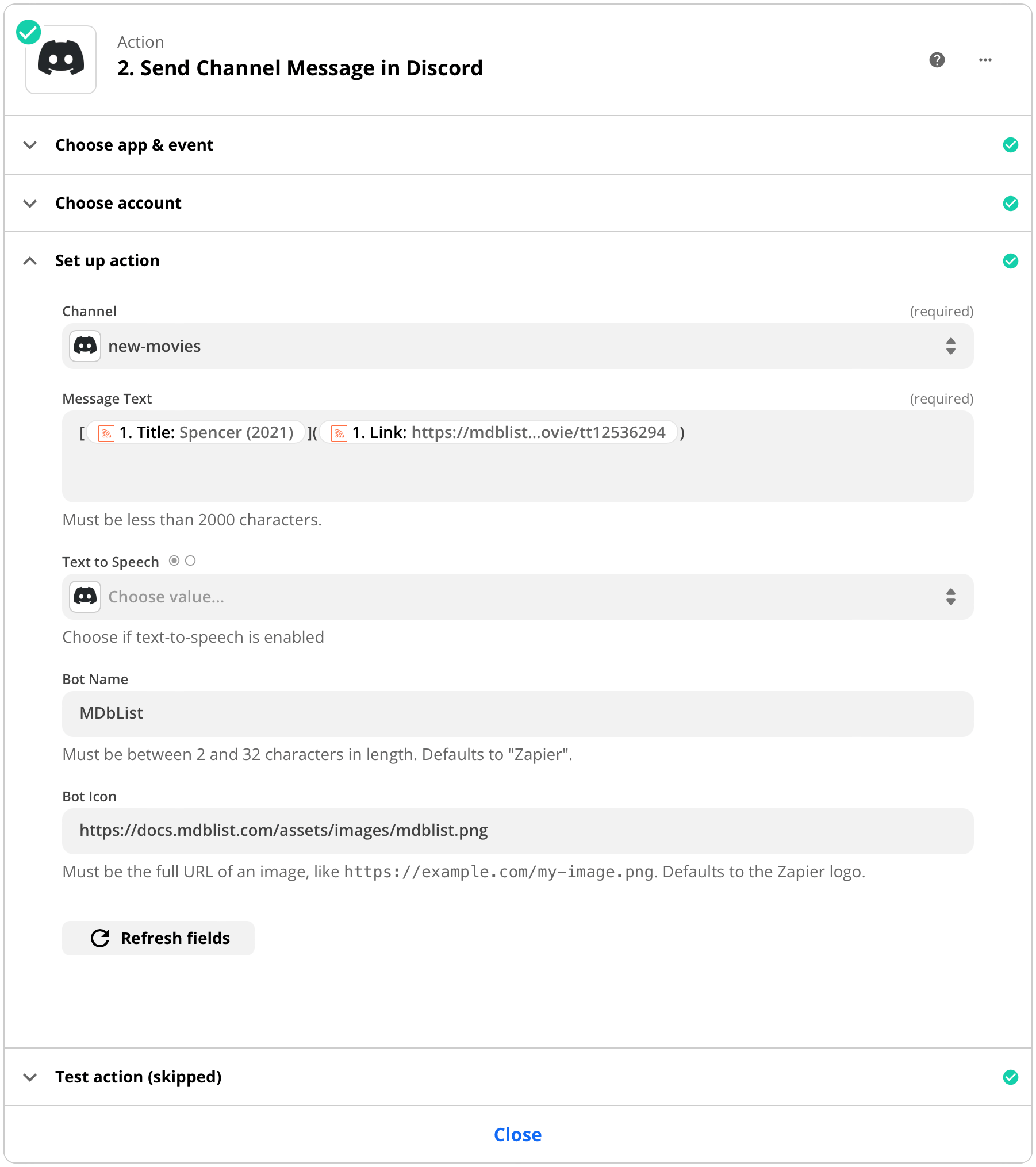
Final result