Telegram Integration via IFTTT
Supporter
Here is an example on how to get new Telegram Message on every Item added to your list 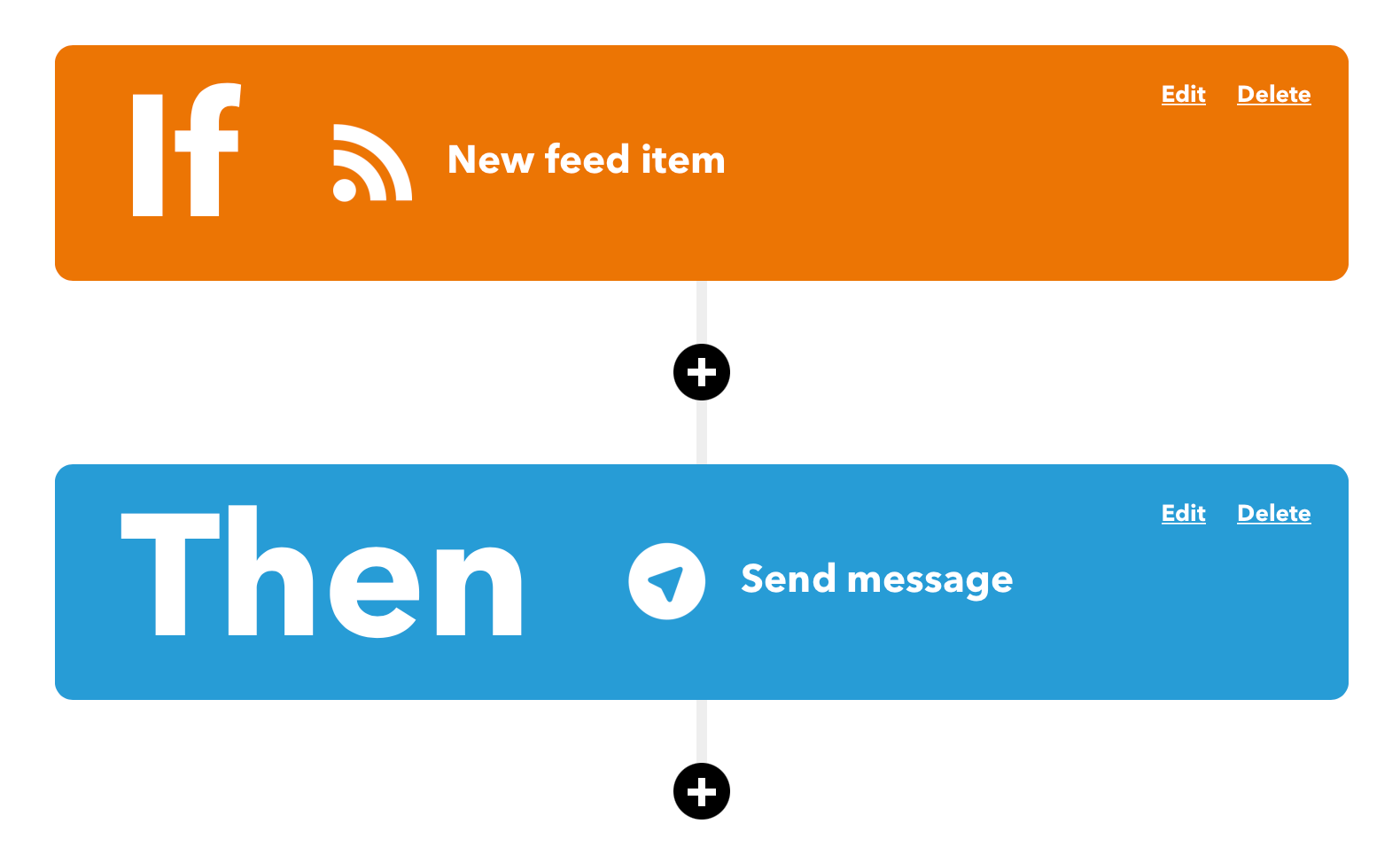
Getting list RSS URL
From your list view My Lists click on RSS icon (Copy RSS URL).
IFTTT integration
- For “If This” add RSS > New feed item
- Paste RSS URL from previos step, click “Create Trigger”
- For “Then That” add “Telegram” > “Send message”
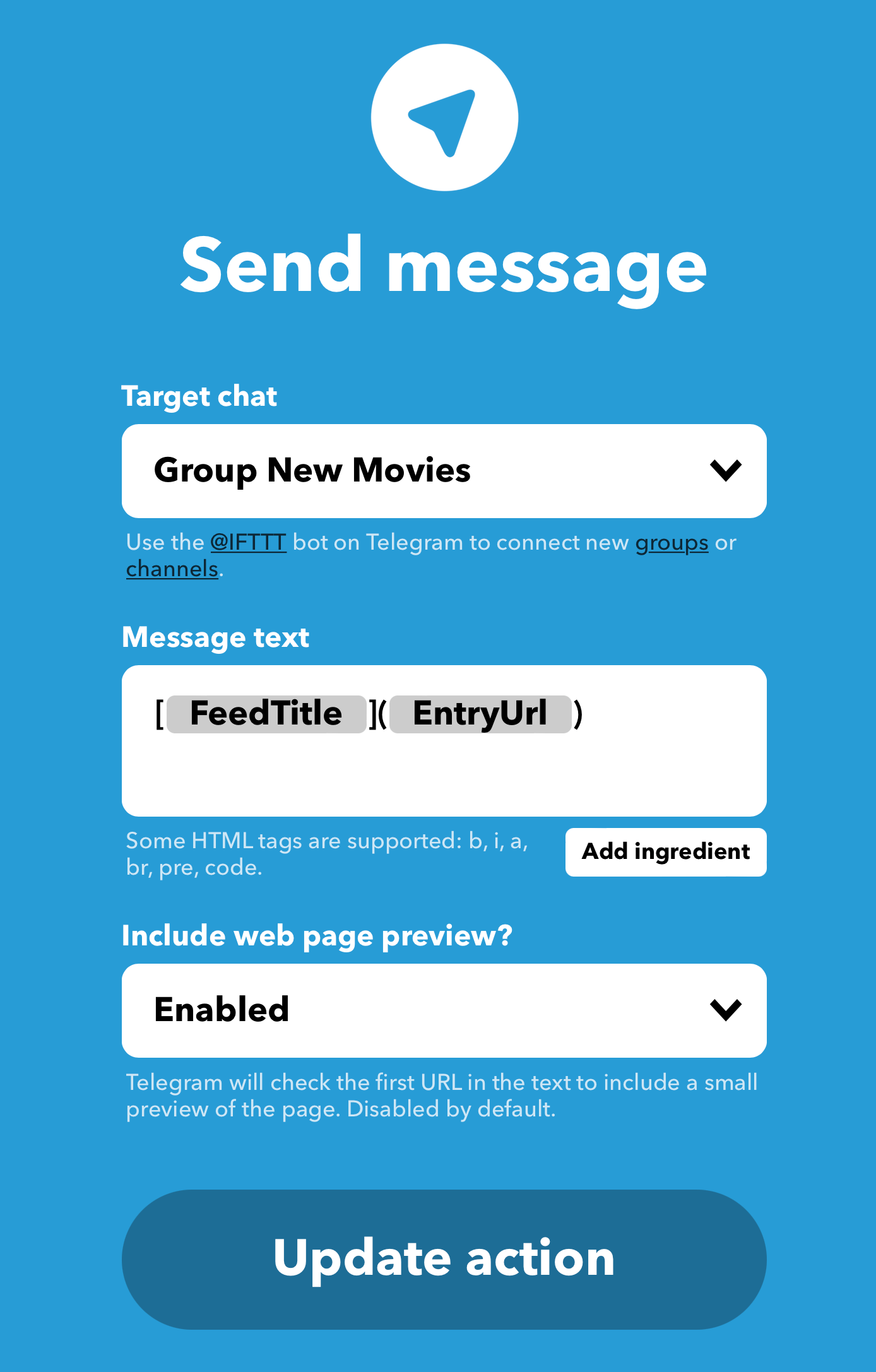
- Click “Create action” > “Continue” > “Finish”.